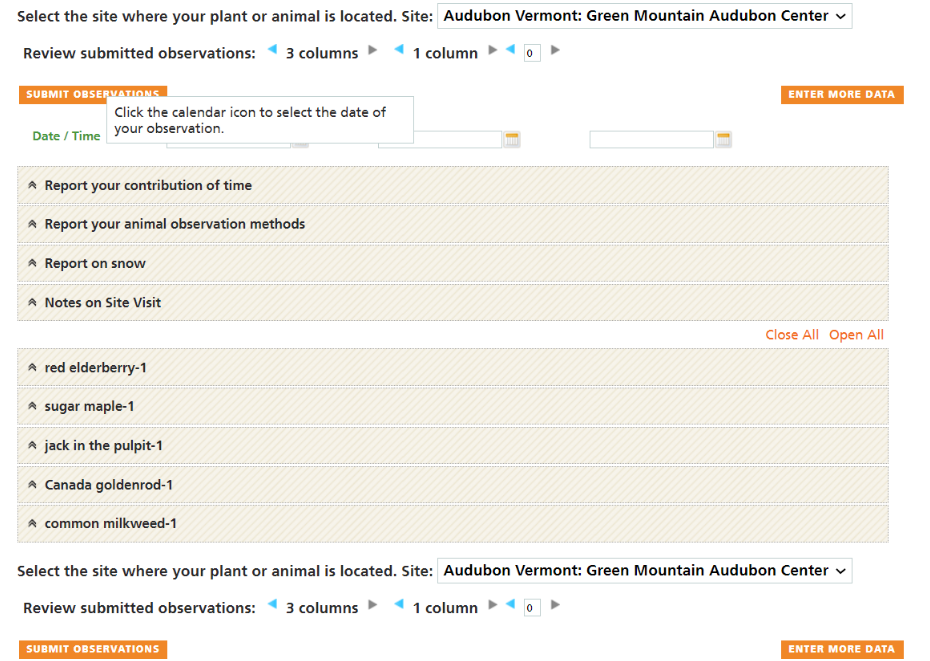Come take a stroll on the newly marked Phenology Walk at the Green Mountain Audubon Center!
Phenology is the study of seasonal changes in nature. We invite trail users to slow down, take a look around, and find five different labeled species of plants. Your observations will help researchers track plant life cycle timing in the face of a changing climate.
The five plants we're tracking at Audubon are white pine, milkweed, goldenrod, sugar maple and red elderberry. Once you locate the marked plants, it's time to use the Nature's Notebook app. (Download the app ahead of time since cell phone coverage at Audubon is spotty at best.) Nature's Notebook will instruct you how to document observations of the plants, taking note of things such as their current life cycle or “phenophase.” This data will then be used by scientists to analyze the effects of climate change on plant life.
Data collection by community members provides an extremely important role with this research and we hope this trail inspires our current and the next generation of community scientists.
Below you can find instructions on how to use the Nature's Notebook app on our Phenology Walk.
You can find our Phenology Walk along the White Pine trail: start near the Audubon Office, across Sherman Hollow Road. (See trail map here.)

Phenology Trail Monitoring Instructions
1. Follow steps to create Natures Notebook account. https://www.usanpn.org/user/register
Select “GMAC Phenology Walk” under Partner Groups
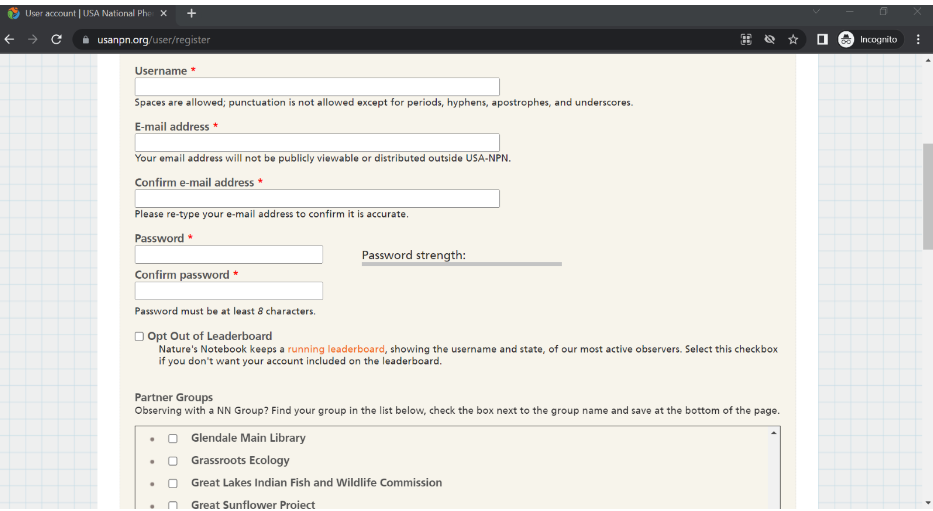
2. Select “My Observation Deck” in top corner of the web page. Select “GMAC Phenology Walk” under “Sites” and click on Phenology Trail.
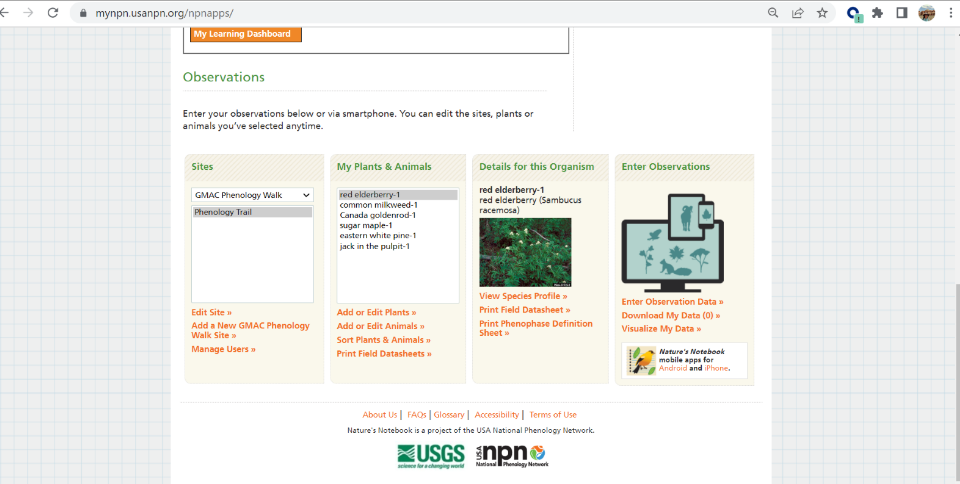
3. Under “Enter Observations” click on “Enter Observation Data” choose the plant you’re observing from the drop-down menu fill out the Date/Time you’ve made your observations and the phenophase information as best as you can. (Some information/observations are better than none!). Phenophase guides can be used to assist with data sheets.
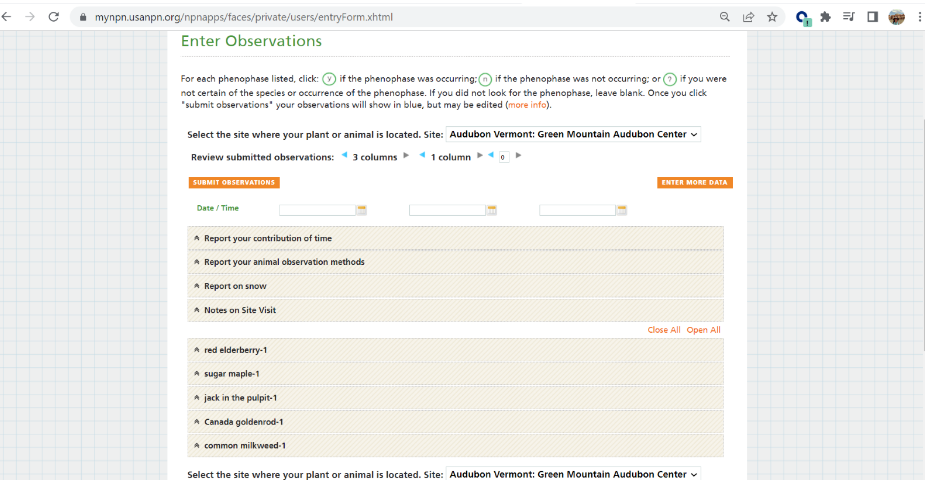
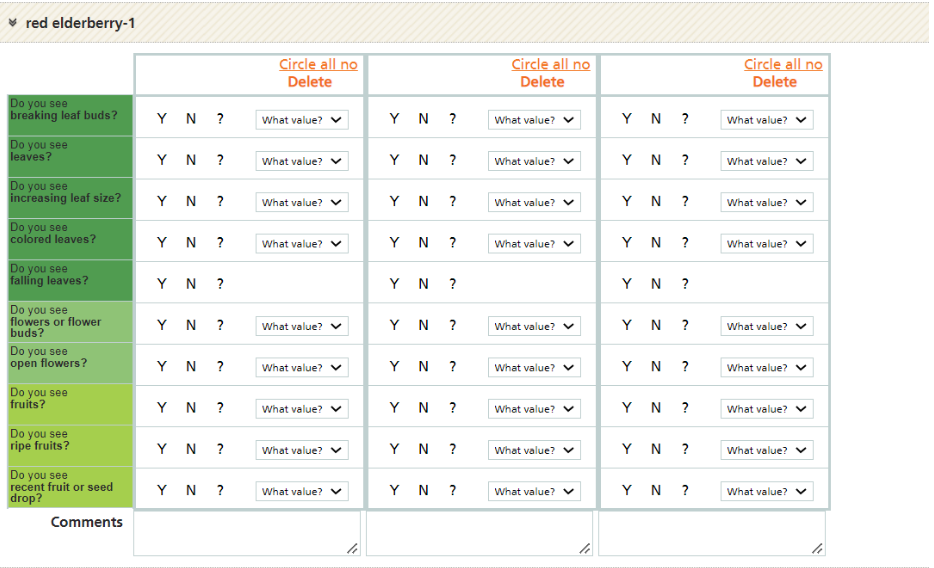
4. After filling out the phenophase data, click on the “submit observations” tab and return to continue to make observations along our trail!