If you do not already have an eBird account you will need to register as an eBird user. Don’t have an internet connection? Visit your local library. Most have free, high speed, internet connections and computers for you to use.
Follow the directions below for data entry. The first time will take a little longer as you navigate through the process, but after a few entries, it can be done very quickly. You can access all of the great eBird Help pages for even more information at http://help.ebird.org/.
You can use these data entry procedures for:
- Spring surveys (late May – mid-June)
- Fall roost surveys (late July – mid-August)
- Casual Chimney Swift surveys or sightings conducted at anytime, anywhere in Vermont.
Chimney Swift Survey Data Entry Steps
PLEASE FOLLOW THESE STEPS EVEN IF YOU DID NOT SEE CHMINEY SWIFTS.
1. Go to eBird - http://ebird.org from any computer connected to the internet or from your smartphone via the eBird app. If you do not have an eBird account, click on Register as a new user. Otherwise, log in with your username and password.
2. Click on the menu tab at the top – Submit
3. Identify the location where you made your observations.
If you have used the location before, you can use the dropdown box under “Choose from Your Locations”. If this is your first visit to the location, use Find it on a Map and enter the county in the box where the sighting was located, for example - Burlington, VT - and Click Enter.
4. Find the street you surveyed on the map. You can do this in number of ways. We suggest:
a. Type in the town in which the street is located, for example, “Burlington, VT” in the Zoom to box at the top of the map.
b. Use the zoom in tool or pan by clicking, holding and dragging the map around. Sometimes it helps to switch the view from simple map to satellite view (upper left corner) to see the area you surveyed.
5. Choose the exact location of the street/building/chimney on the map.
a. Click on the area that you surveyed. This will place a green icon in the location and open a box on the right column to enter a Location Name. You may call your location anything you’d like – Maple and Church Streets, Burlington. Any name that makes sense to you.
b. Click the green Continue button.
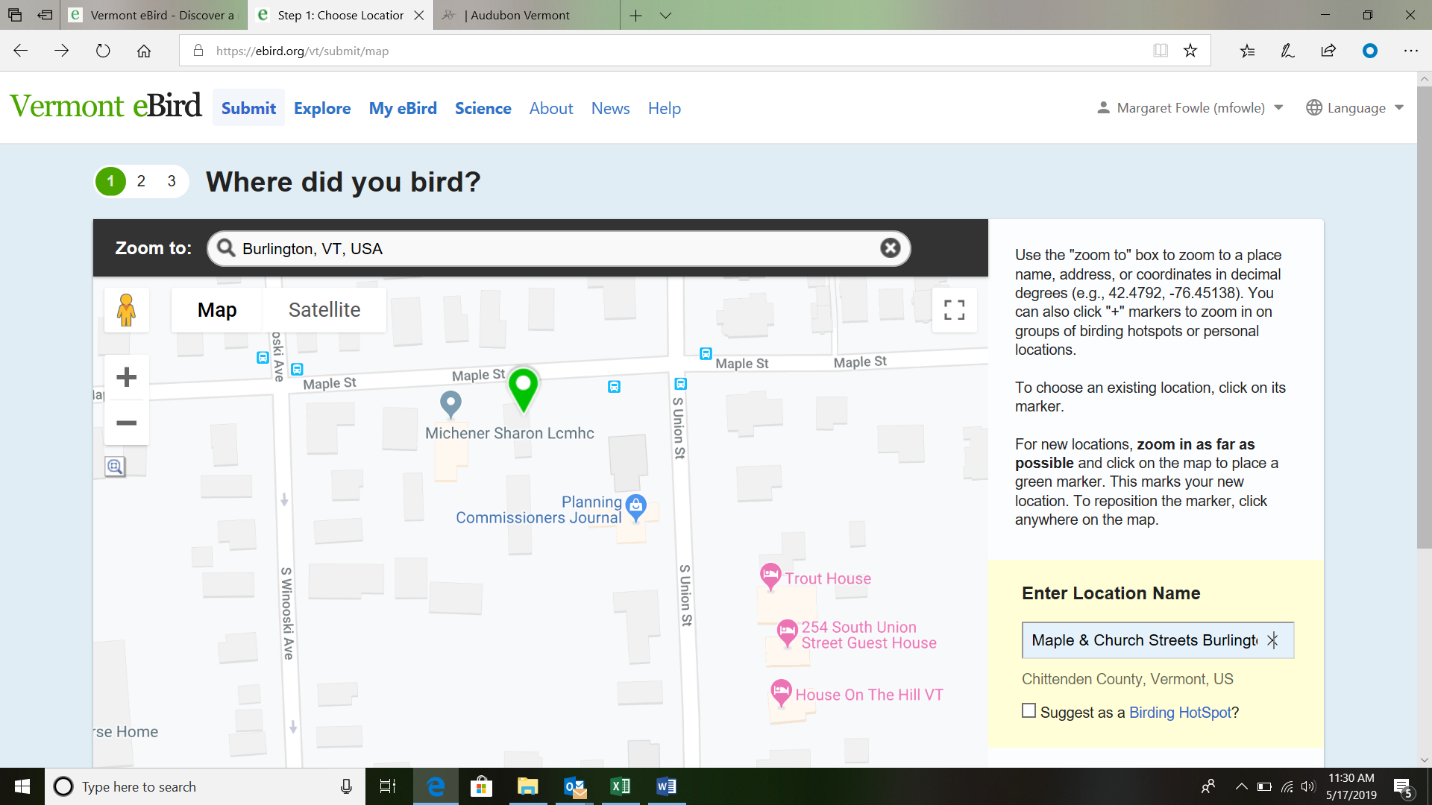
6. Date and Effort Information
- Find Observation Type and choose Other and select Area.
- Fill out Date, Time Started, Duration of Survey, Acres (approximate is fine), and Comments: add any important information here that applies to your observations –birds entering in and out of a chimney, condition of the chimney, etc.
- Click the green Continue button.
7. What did you see and hear?
Find Jump to Species on the upper right part of the screen and type “Chimney Swift” in the box on right side or scroll down to the section of the bird checklist to find it. Enter the total number of Chimney Swifts (IF YOU OBSERVED NO CHIMNEY SWIFTS, PLEASE PUT A ZERO IN THE COUNT BOX).
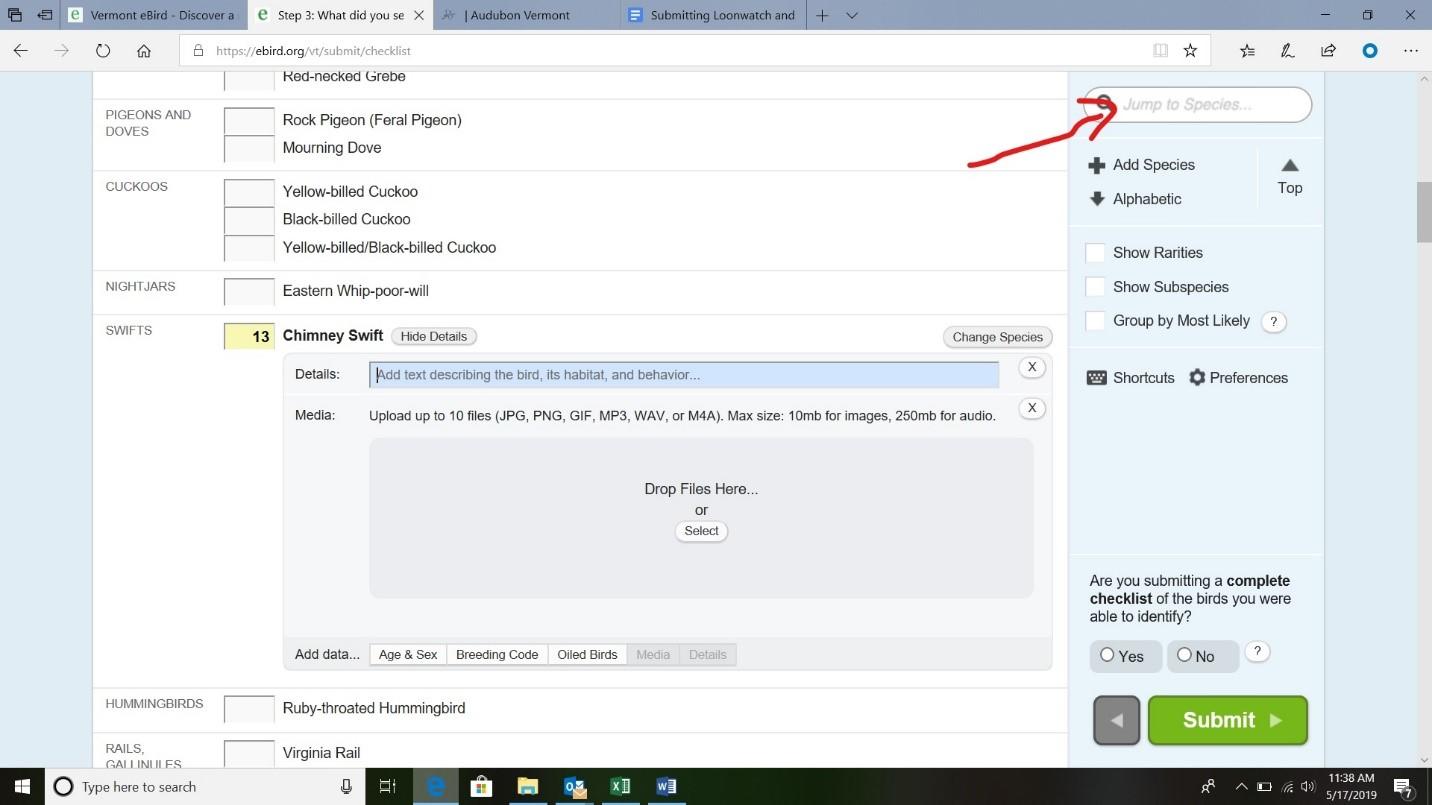
Details Box: please add any notes. For example, “entering in and out of chimney at 37 Maple Street”, or anything about the observations that might be of interest.
Media: If you have photos, videos or sound recordings of songs of the birds taken during the survey, feel free to add them to your checklist. You can also add a photo of the chimney you saw them using here.
Breeding Code: At the bottom of the details box, you can enter information to record any evidence of nesting, which you may not see. Select the button and then choose the best code if applicable to any evidence you observed, ie carrying nesting material.
Repeat these steps above if you’d like to enter other bird species on the checklists if you observed them. This step is not necessary! Entering just Chimney Swift sightings is all we need for this purpose.
Answer the question above the submit button on the right column. Are you submitting a complete checklist? You are most likely going to answer NO here, which is completely fine. Only answer yes if you recorded ALL birds you observed. If you saw bird species and did not count them, you can record their presence by placing an X in the count box rather than a number.
Hit the green Submit button.
8. Review Your Data and “Share” Your Checklist with the Chimney Swift project – This step is important!
- Review your data carefully for any mistakes.
- On the left column click on – Share w/ Others in Your Party. Type CHSW_Survey in the “To:” box and click on Share Checklist button.
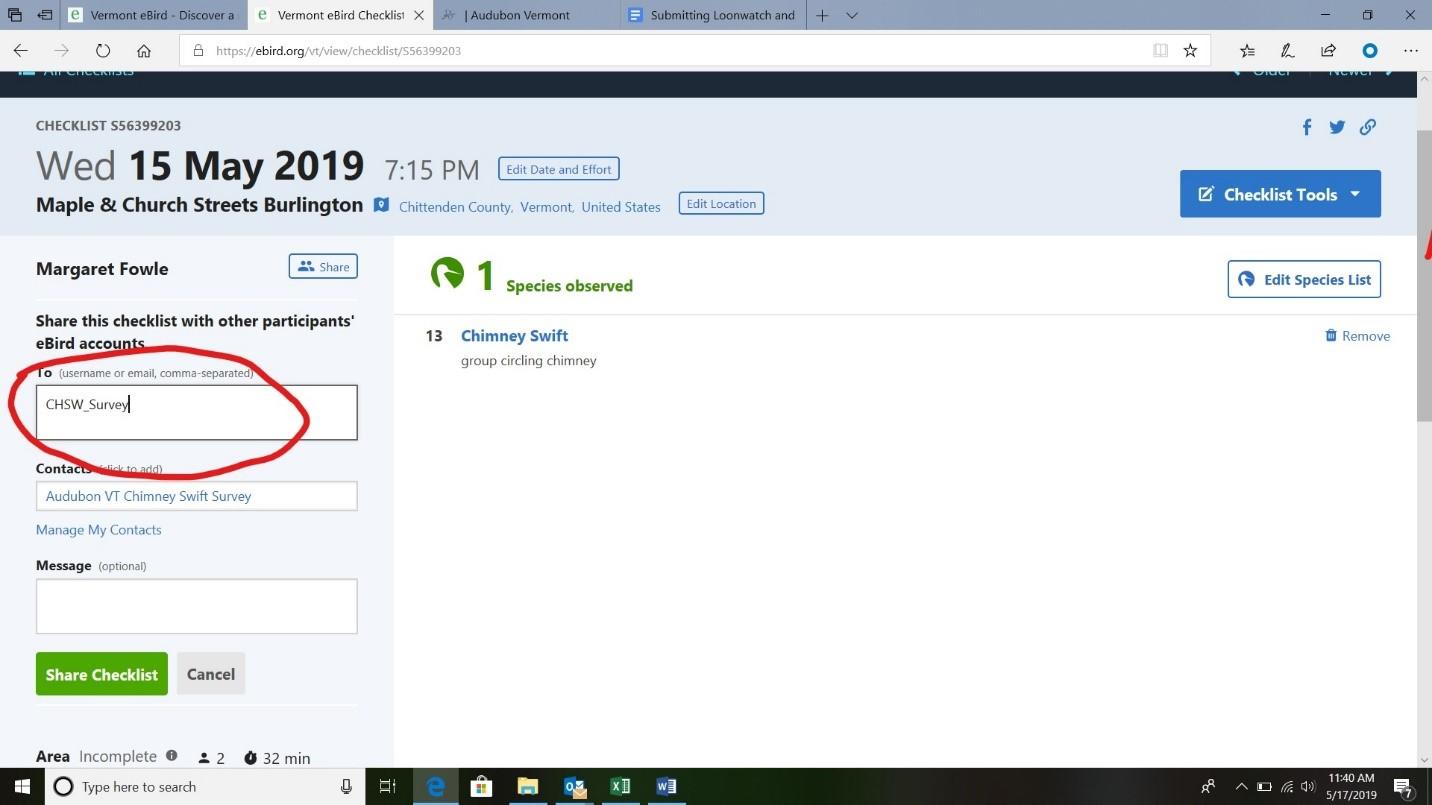
9. If you are able, take a photo of the nesting or roosting site you have been monitoring and submit it with your eBird checklist.
10.Congratulations! You’ve helped us monitor and conserve Chimney Swifts. Thank you!
This seems like a lot of steps the first time, but this should only take you about 10 minutes or less to complete, even faster once you get the hang of it.
If you’ve enjoyed reporting your Chimney Swift surveys, please consider entering all of your bird sightings from anywhere, anytime on eBird.
How you can help, right now
Donate to Audubon
Help secure a future for birds at risk from climate change, habitat loss and other threats. Your support will power our science, education, advocacy and on-the-ground conservation efforts.
Visit Audubon
It's always a good time to visit the Audubon Center. Trails are open to the public year-round. Visit us daily from dawn until dusk! Donations are appreciated.
Events
Adults, preschoolers, foresters, photographers, sugarmakers and families will all find opportunities to connect with nature.





